
How to sell at Sold Out
Sold Out
Create a seller account from the My Account menu and choose to register as a seller
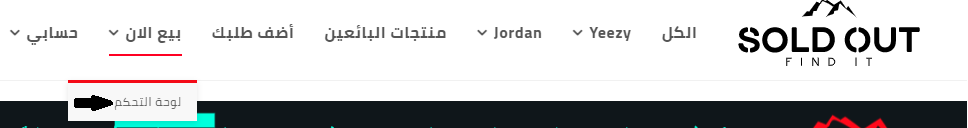
You can go to the control panel Your way directly via the main menu
 Go to Control Panel -> Products –> Add a new product
Go to Control Panel -> Products –> Add a new product

After adding the product, the addition request will be reviewed and the product offer will be accepted within two working days, and we will communicate with you via WhatsApp or via email
In the event that your product is sold, you will be contacted via email or WhatsApp, and you can accept the sale request through your control panel 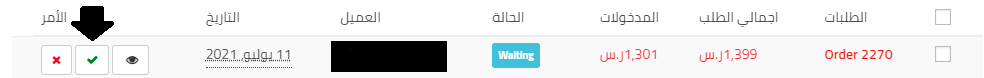
Go to Control Panel -> Products –> Select the product to be modified
![]()
Go to Control Panel -> Products –> Select the product to be deleted
![]()